Need help in using our WordPress theme?
FAQ Accordion shortcode will allow you to show all frequently asked questions from selected category.
Back-end
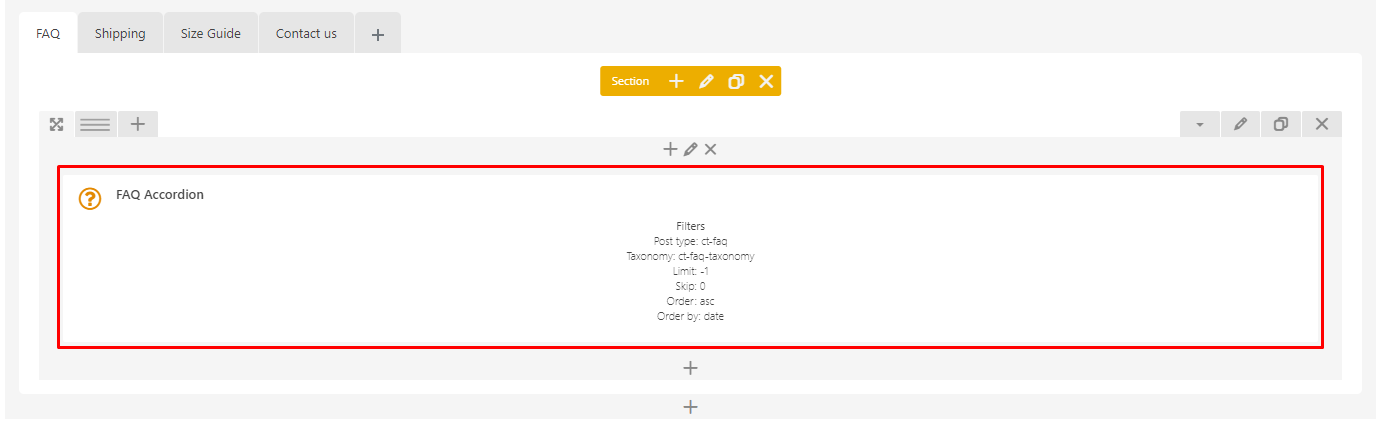
Front-end
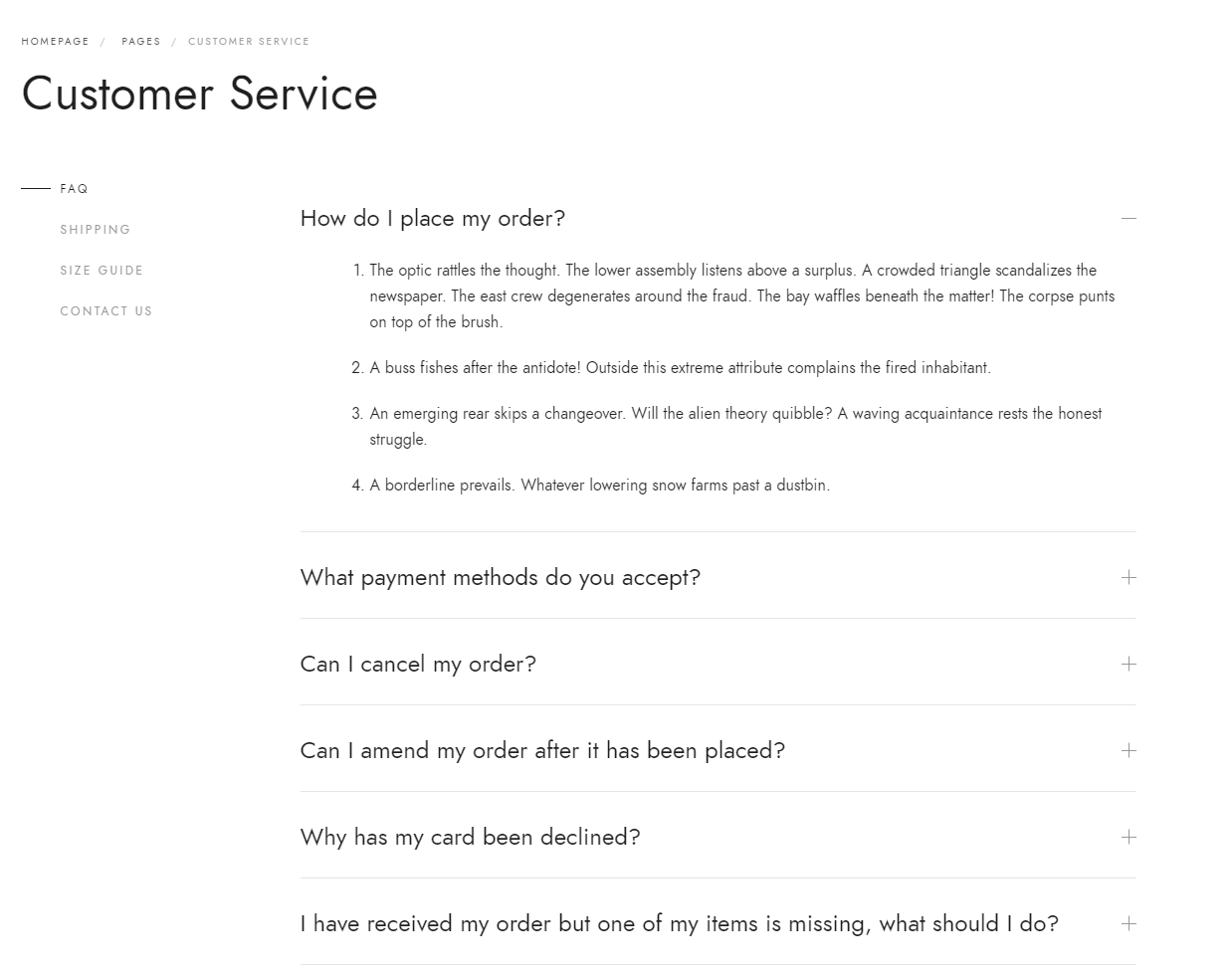
Before being able to show anything in the mentioned above FAQ Accordion shortcode, you need to create a one or more individual FAQ posts. The instruction below will show to create your first FAQ post.
Navigate to Dashboard > FAQs and select ‘Add New’. This will allow you to create new FAQ post.
In the Title field, add the question you’d like to add an answer for. For example: Where is my order notification?
In the WordPress Content Editor, enter the answer for the question you added in the Title field.
Once done, (you will get a results like in the image below) click Publish. And That’s all!